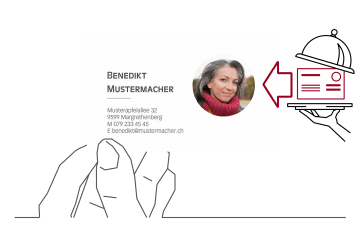Generate QR Code
 <!---What
<!---Whatexactly is a QR code?
--->We've all seen you here from time to time: square codes, similar to the barcodes of goods from the supermarket. More and more often these abstract square pictures appear on advertising posters, advertisements and increasingly on business cards.
What does the QR code on the business card do?
The QR Code is an encrypted information. This can be a name, an address, a telephone number or an Internet address. The highlight: Many smartphones can decrypt this code and transfer it directly as readable data. If the QR code of your business card contains, for example, name and phone number, these data can be scanned by the Smarpthone and transferred to your contacts.
Assistance from the customer service
We are happy to take care of everything! Just send us what you have: Text – Logo – a document – a photo ... You will receive a design proposal. Only if you give your OK, we produce the stamp.Assistance from the customer service